I managed to get a hold of the “Early Access” version of Andy’s ToDVRMS tool specifically to test out the WTV file creation features. So far, every h264 encoded Matroska file I’ve tried converted to WTV and played back properly in Media Center.
There are a few issues however:
- ToDVRMS doesn’t support much metadata embedding and the few commands I tried didn’t work (-title, –year) with the exception of –m which flags the file as a “IsMovie” (this means the file will show up in the Media Center Movie Library).
- There’s no direct path for converting scene subtitles (SRT, SSA, ASS, etc.) to “line 21”. Line 21 is apparently the only subtitle system supported by WTV and even though I was able to find tools to convert SRT files to SCC and then from SCC to “raw” (supposedly the format “line 21” uses), ToDVRMS doesn’t have an option to use subtitle files from any source other than a stream in the original MKV file. MKV only supports a handful of subtitle formats and “raw” wasn’t one of them so I was unable to get any subtitles working.
- “Forced subtitles” are going to be an issue. Unless there’s something to “force” a subtitle track to play by default (like Matroska has), the only solution for forced subtitles will be to transcode the file with the subtitles “burned” into the stream.
- DTS doesn’t work at all. ToDVRMS crashes when trying to convert a file with DTS audio. This was expected as I don’t believe WTV supports DTS anyway.
- I’m assuming MKV “chapters” won’t work but I didn’t test this as there are no command line options to enable chaptering and WTV probably doesn’t support chapters anyway.
Things that did work:
- Multiple audio tracks. I have a copy of Akira with the original Japanese track and a dubbed English track. I was able to switch tracks using the “i” button on the remote and sliding over to the “language” area.
- No transcoding was required. The WTV container supports h264 streams.
- Fast forward and rewind on the remote work as expected when playing from Media Center. The fast forward and rewinds buttons didn’t work in Media Player, but we don’t really care about Media Player, do we?
I have no idea if these will play on Extenders as I don’t have one to test with (no 360 either) but, based on what I’ve read, they should play fine on any Extenders that support h264.
Warning: This blog post, the “AVP Award Program”, the graphics associated with the program, and linked from this post, and anything derived from anything on this post, or linked to from this post, are parody and are protected as free speech in the United States by the decision of Supreme Court case #86-1278. All correspondence, legal threats, posts regarding the program or media representing the program will also be considered parody and may be posted to this blog as part of the “program” and for the amusement of myself and others.
Pre-Ramble
This all started as a mildly interesting thread on Twitter. There are evidently a large number of highly qualified people who should be in the Microsoft MPV Award Program but year after year, for reasons unknown, are never selected to receive the award. Paul Thurrott, Sara J. Chipps and Steven Bink are few excellent examples, and yes, I realize Bink got the award for one year for giving the domain “windows.nu” to Microsoft. This is a horrible reason to get the MVP award, he should have gotten the award for his contributions to the community, not for giving up a domain that Microsoft isn’t even using now.
Middle-Ramble
Trying to figure out why these people aren’t MVP’s led me to realize that the award program itself is completely out of sync with the real world. First, there are these seemingly absurd categories for recipients:
- Macintosh - Shouldn’t this fall under Office?
- Discontinued products like Money and FoxPro
- Four different categories for Dynamics
- Windows “Help”
- Groove - Come on, no one actually uses Groove, Groove is the reason why there’s a “custom install” option in Office.
There’s also a complete lack of any category for:
- Open Source – Will this change as The CodePlex Foundation gains traction?
- Photography – How is “HD Photo” ever going to take off if no one is out there evangelizing it?
- Social Media – Everything is social these days, someone needs to be out there connecting this stuff to Windows.
- OpenID – Oh wait, Microsoft’s OpenID implementation still isn’t available.
- Forklifts – It’s all about forklifts lately.
- General Microsoft Platform Evangelism
- Windows Home Server \ Media Center home integration – This is a distinct category for the Cedia folks.
Some categories, such as “Client App Dev”, should be split into more categories: .NET, WPF, WCF, etc. Clumping this vast array of expertise into one single category is clearly leaving out a lot of qualified individuals. Splitting the category would allow more award “slots”.
End-Ramble
Realizing the shortcomings of the program has led me to develop a completely new program to award to individuals who Microsoft has decided aren’t valuable enough to receive the Microsoft MVP Award:
The Not-Microsoft Almost Valuable Professional Award Program *
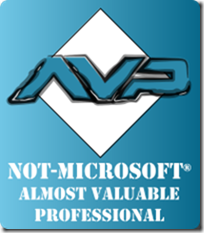
“Because some of us just aren’t quite valuable enough.”
The beauty of this award is that anyone can give it to themselves! No more frustrating “contributing to the community” nonsense just to get not-awarded at the end of the nomination period! Download the “AVP Award Logo” and use it on your site, in your email signature or as your forum avatar. Heck, we even have a Twibbon campaign. Support your Not-Microsoft AVP today!
Download the files used to create the logo. The files fall under the “do whatever you want with these as long as the end result is very funny” license.
* Not to be confused with the up and coming “Not-Microsoft Most Valuable Unprofessional” which is a completely different award for unprofessionals.
I originally posted this as a reply on The Green Button:
http://thegreenbutton.com/forums/p/77948/387265.aspx
And now I’m posting it here for mostly personal reference.
I have problems with at least four 1080p and three 720p h264 files. The problem is basically what netscan02 said: ATI cards have issues with some higher bitrate files. I'm using the default video driver that comes on the Windows 7 DVD (which is apparently the same as the driver in the "Catalyst 9.5" package). I have not tried any of the newer Catalyst releases as I would rather let Windows Update handle driver updates instead of chasing new Catalyst releases.
My "solution" ended up being to disable DXVA for h264 using "DXVA Checker": http://bluesky23.hp.infoseek.co.jp/en/
All you have to do is download DXVA Checker, extract it somewhere, run it, hit the little button in the upper right corner under the close button (X), hit Video Acceleration Settings (or CTRL-V) and toggle "HWUVD_DisableH264". There should be a check mark in the checkbox to the left and a "1" in the Value column if you clicked in the right place.
Keep in mind that this disables DXVA for h264 streams so you're going to see quite a bit of CPU usage when playing ANY h264 files from now on. This may not be an issue as DXVA gets disabled if your files have subtitle streams anyway.
There may be other solutions but this one gets your stuff working without mucking about with 3rd party nonsense. (Well other than our favorite trilogy of Haali (for MKV's), AC3Filter (for DTS) and VSFilter (for subtitles).)